Để bắt đầu dự án với Spark AR của Facebook, bạn cần triển khai các bước như sau:
- Đăng ký tài khoản developer với Facebook tại trang: https://developers.facebook.com/
- Vào tải ứng dụng: Spark AR studio trên Facebook tại trang: https://developers.facebook.com/docs/ar-studio/downloads
- Đồng thời tải Spark AR Player cho điện thoại của bạn, ứng dụng giúp bạn test chạy dự án Spark AR studion trên smart phone.
Với smart phone, bạn phải enable USB debugging mode, ví dụ với Samsung note 8 như sau:
- Step 1: Go to your Samsung Note 8 “Application” icon and Open Settings option.
- Step 2: Under Settings option, select About phone, then choose Software Information.
- Step 3: Scroll down the screen and tap Build number several times until you see a message that says “Developer mode has been enabled“.
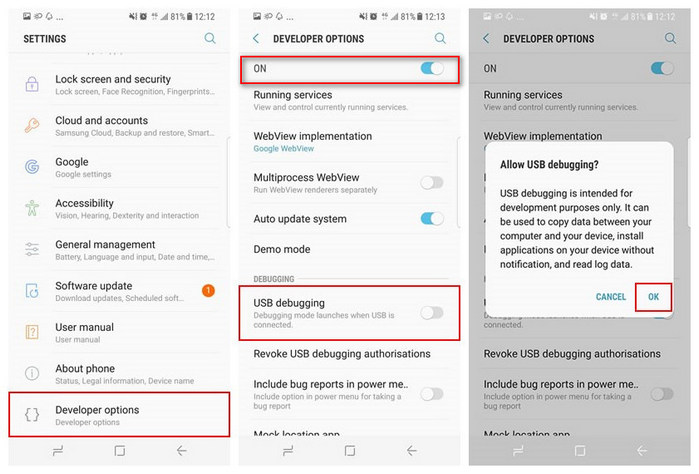
- Step 5: Select on the Back button of Settings and you will see the Developer options menu under Settings, and select Developer options.
- Step 6: Slide the “Developer Options” button to “On” and check “USB debugging“.
- Step 7: You will see a messages “Allow USB Debugging“, click “OK“.
-
Quay trở lại Spark AR studio, từ project của bạn, chọn Mirror ở góc trên bên phải để xuất Project ra test trên Smartphone với Spark AR player đã cài.
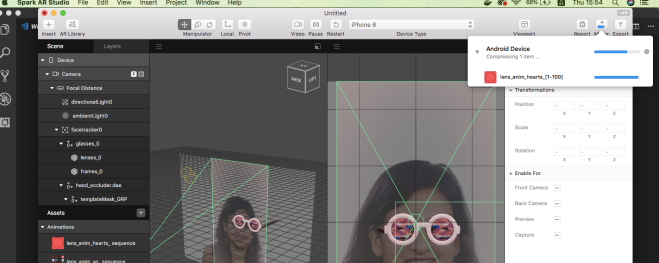
Và đây là ứng dụng test đầu tiên của mình với lá cờ Việt Nam, trông cũng ngầu đấy nhỉ !
